Computer ergonomics I – xterms fonts
If you do your computer work mostly in text terminal windows like me, setting up the right ergonomics for them is very important. It always pays off to invest some time in setting up the environment you spend the most time in (like you should spend some resources on finding the right mattress you spend one third of your live on)
First I use good old xterm(1). xterm is much faster than the default terminals now used in desktops. Gnome Terminal has lots of problems: First it is quite slow, which can make a big difference for jobs that generate a lot of output like a large compilation (see the warning from the SBCL folks at the bottom of the page). And it does have strange semantics with cut-n-paste. And various other issues. I haven’t used the KDE terminal program for some time, but I remember it also being somewhat problematic. On the other hand xterm just works. xterm tends to be included with distributions, but on some newer versions you need to install the package explicitely.
The defaults of xterm are quite reasonable, except for the too small scrollback buffer. The later can be set with the -sl option or by putting a XTerm*saveLines: line into your .Xdefaults. I usually also disable the scrollbar with +sb to disable clutter.
Then you need a good font for them. The default fonts used in xterms are not great and tend to be too small at least for me. The best xterm font I know of is the sgi-screen font. This is a bitmap font that has been properly designed by a good font designer, not TTF. If you ever used an SGI IRIX workstation that’s the font used in the text terminals. Luckily SGI freed it some time ago and the font is included with OpenSUSE. The rpm installs fine on other distributions (with –nodeps), but you may need to set up the font path manually. For example in Fedora this can be done with ln -s /usr/share/fonts/misc/sgi/ /etc/X11/fontpath.d
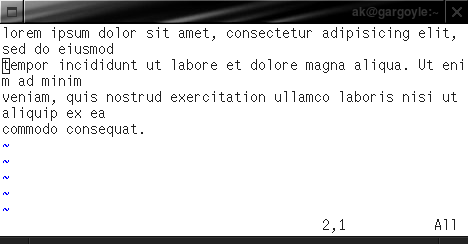
One trap with xterms is that if you set the font using the -fn argument xterm will automatically try to generate an bold font for it. sgi-screen has bold versions of each font, but xterm cannot find it directly for some reason. I work around this by always specifying a bold font too (with -fb)
Setting the right font size is important too. I tend to use large and small xterms for different purposes. For a primary work xterm you want a larger font (I use the 18 pixels sgi-screen usually). To watch a logfile or nurse a long running compile job I use a smaller font, like a 10 pixel sgi-screen.
Setting the right size is also important. Typesetters know that too long lines are hard to read. Because of that I try to avoid xterms beyond 80 characters width.
More on xterms later.
Update: fixed link to sgi-fonts.